 When things do not work as expected it is often due to standards not being followed. Hardware or software can often be non-compliant. If you cannot hear any audio via your front audio ports and you have a relatively modern system there is a easy fix for the problem.
When things do not work as expected it is often due to standards not being followed. Hardware or software can often be non-compliant. If you cannot hear any audio via your front audio ports and you have a relatively modern system there is a easy fix for the problem.
There are two industry standards/specifications covering the front audio connectors on a PC chassis. The original specification was called AC/97 (Audio-CODEC and the year of drafting) and a later successor, the much improved HDA specification (High Definition Audio) also known by its codename, Azalia. Both of these specifications were spearheaded and published by Intel with input by other vendors such as Microsoft.
The AC/97 standard only really supported front audio ports by means of redirecting or routing the audio signal, meaning that the system integrator, OEM or DIY user could select if they wanted to send the audio signals to the rear audio connectors or the front audio connectors, but not both at the same time.
This was achieved by changing a number of jumpers on the system motherboard to configure the desired setting and if required connecting the front audio sockets to the motherboard. The audio system itself and its device delivers and software were blind to which connectors were being used and later audio solutions which added jack detection could only sense that a device was plugged in or at most what kind of device. Under AC/97 the audio system could not differentiate between different connections very well.

The HDA specification introduced around 2005-2006 which became mass market in time for Windows Vista not only improved the performance characteristics of audio reproduction but changed the architecture of the audio system and its software, allowing greater flexibility with regards to audio connections and routing.
 High Definition Audio compliant devices could not only detect wether the system front audio ports were connected and present these to the user, but could also mute rear speakers when the front audio line-out is detected as being in use. Additional features such as multi-streaming are also available, where particular input and output ports, such as the system front ports are grouped together and made available to the system as a dedicated virtual audio adapter, largely independent of the main audio adapter in the system.
High Definition Audio compliant devices could not only detect wether the system front audio ports were connected and present these to the user, but could also mute rear speakers when the front audio line-out is detected as being in use. Additional features such as multi-streaming are also available, where particular input and output ports, such as the system front ports are grouped together and made available to the system as a dedicated virtual audio adapter, largely independent of the main audio adapter in the system.
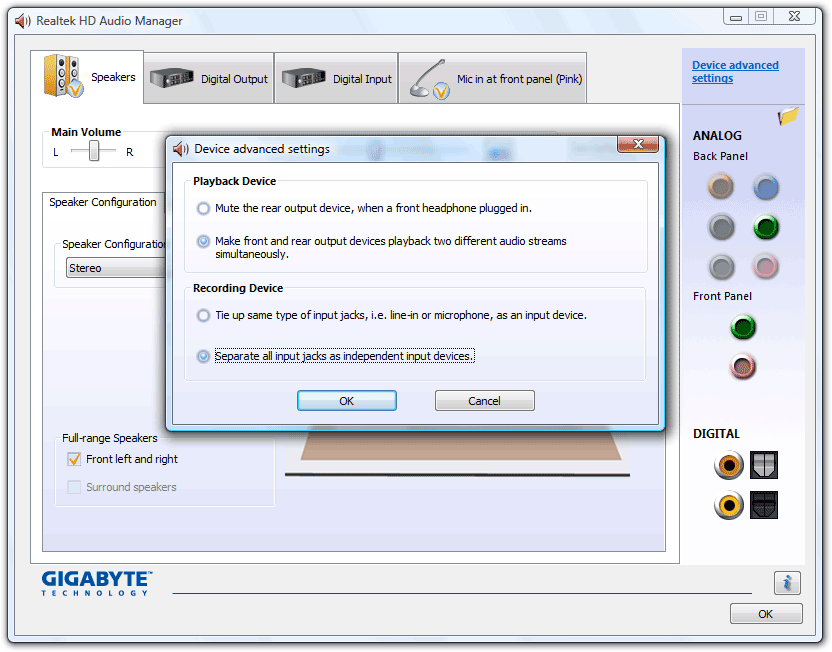
To enable these features, a system, its components and software would follow and be compliant to the specification. However especially with cheaper components such as chassis/cases this is not always performed.
For High Definition Audio to function correctly in a PC, the front ports in an enclosure (chassis, or case) need to be compliant and incorporate switches built into the audio sockets present front ports, which are used by the audio system’s hardware and software for fully-featured jack sensing and switching.
Cheaper budget cases may only include a circuit board, front sockets and cable of a cheaper and simpler design, which only really caters to the needs of the older AC/97 specification. While such designs are forward compatible with the newer High Definition Audio specification, they will not allow for the newer features to be used. Some case vendors even go as far even split the standard 10 pin front panel audio connector into separate wires to cater for some peculiar motherboards which again don’t follow standards especially with older cases. This results in in-correct pin out/wiring of the audio connection, which can result in failure or damage to the motherboard.
Let us look at Realtek’s High Definition Audio for example which is found on the majority of computers manufactured in the last five years. This solution will not output audio to the front line-out socket if the option ‘disable jack detection’ is disabled in the Realtek software control panel and the system contains an AC/97 specification front panel /audio sockets or a non-compliant HDA specification front panel/audio sockets.
The audio system is expecting certain switches and signals to be present, which will indicate what connections can be used and what type they are. Without these signals, the system is blind, as it does not know the status of the systems audio sockets.
By enabling the ‘disable jack detection’ switch, the system will see the front panel sockets as simply a passive extension and will correctly output and input audio from these sockets. The downside is disabling jack detection on systems which use the Realtek’s HDA audio CODEC will also disable the ‘mute rear panel output when front headphone plugged in’, mirroring the audio output to both the rear speakers and front headphone, a side effect that may be undesired to some users. 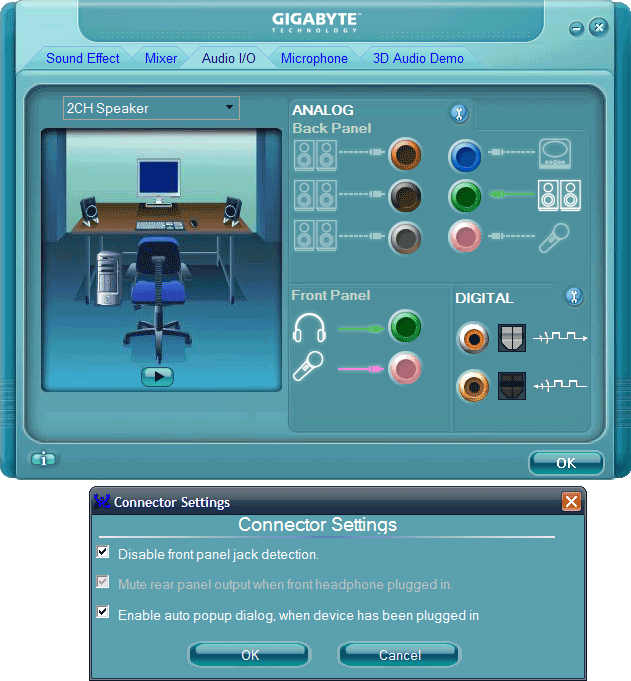
This option should also be available in the software for other brands of onboard or add-in audio such as IDT or Analog Devices however the screens will be different.
If you have a system or are building a system which uses a HDA audio CODEC and find that the front audio sockets don’t work even for correctly connected device drivers/software and settings is configured appropriately try disabling jack detection in the audio device’s control panel. This is applicable for older cases with AC/97 front panels or newer cases that also have AC/97 or non HDA compliant front panels.
The solution to this problem however is to only select and purchase PC enclosures of well-known reputable manufacturer brands which not only have fully compliant front audio sockets
Compliant enclosures should specifically state ‘HD Audio’, 'Azalia’ or variations of these somewhere on the packaging or specifications as well as the plug connector for the front panel’s cable will have a printed label saying ‘HD Audio’. Some cases go as far to provide to plugs on the cable for the front audio ports, one for HD Audio, the other for AC/97.
Fully compliant front USB sockets is also a significant issue. Issues with USB connections will be a subject of a future article.
See our article How to create a dedicated Voice over IP headset for your PC - for free. Part 1. for a guide on how to enable the multi streaming feature that is possible with Realtek's High Defintion Audio.